Are you looking for the best tablets for seniors for video calling to stay connected with your family?
As you’ll discover, tablets have a few advantages over laptops for seniors and smartphones, making them perfect for staying in touch with family and friends.
So, keep on reading to discover our 5 top best video calling devices for seniors.
Check out a quick list of our top picks, then keep reading for full reviews.
READ MORE: The Best Senior Citizen Keyboard
Table of Contents
Best Tablets for Seniors at a Glance
FYI, this post contains affiliate links. We earn a commission if you make a purchase at no extra cost to you.
- Editor’s Choice: Amazon Echo Show 3rd Gen
- Most Affordable Tablet: Amazon Fire HD 10
- Best for Multitasking: Apple iPad Air
- Best for Seniors Who Use Facebook: Facebook Portal Plus
- Solid Mid-Range Pick with Most Features: Samsung Galaxy Tab A7
5 Best Tablets For Seniors For Video Calling

Nowadays, video calling has never been easier thanks to numerous chatting apps, such as Zoom, Skype, Viber, etc.
But it’s easy to get overwhelmed by all this new technology when you’re a senior. Some tablets have so many functions and features that you get lost trying video chatting.
That’s why we’re here to help you find a simple but high-quality table for seniors to video-calling your family.
#1 WINNER: Amazon Echo Show 3rd Gen

Designed with sustainability in mind, Amazon’s Echo Show 10 impresses with a sleek design, privacy protection, and a variety of senior-friendly features.
It’s perfect if you’re looking for something easy to use with a quality screen, superb sound quality, and a helpful voice assistant.
Standout Features
- 10.1″ screen
- 13MP camera
- 1280 x 800 resolution
- Measures 9.9” x 9” x 6.7.”
- Alexa and Zigbee smart hub
- Available in charcoal and glacier white
Benefits for Seniors: What Sets it Apart from Competition?
There’s a good reason why Echo 10 is among the best tablets for seniors for video calling. All you have to do is plug it in, connect to the Wi-Fi, and ask Alexa to do the rest.
It’s one of the easiest tablets to use, and it has built-in motion detection that turns the screen to face you.
As such, you don’t have to hold the tablet, which is great for seniors with motor impairments.
If that’s not enough, the camera has an auto-framing feature that automatically zooms in/out and keeps you in the center of the screen.
And Amazon reviewers describe it as “great for video calls.”
The camera also has a built-in shutter so that you don’t have to worry about someone hacking into your device and watching you from afar.
But wait – there’s more.
You can count on premium sound quality, and the display has a great resolution to ensure you can see even the smallest details.
Furthermore, you can easily ask Alexa to discover compatible devices and voice control them.
Alexa is also an invaluable voice assistant and one of the best choices for seniors who struggle with the user interface. It can play your favorite movie or songs or read books to you.

Drawbacks
Reviewers note that Echo Show 10 gets confused if multiple people are present in the room and reacts to animal sounds.
Some senior users also mentioned that they couldn’t get Zoom to work at all and that customer support explained that Zoom is not available yet, but will be.
Customers also complain that the “Alexa for the day” messages are annoying and appear all the time when they’re streaming videos or chatting.
What Makes This Tablet For Seniors Unique?
The main reasons we consider Echo Show 10 the best tablet for seniors for video calling are its swiveling design and hands-free operation.
You can let it sit on the kitchen table and do your work white video chatting with your children and grandchildren. The tablet will track your movement and keep you in the frame.
Moreover, it comes with various accessibility features, such as a screen reader, screen magnifier, color correction/inversion, and calling/messaging without speech.

Updated Features of Echo Show 10
Unlike previous Echo generations, this Echo Show 10 tablet has a swivel base to track your movements and rotate to face you, no matter what you’re doing. It can also rotate 360 degrees to scan the room.
While the Echo Show 10, the 3rd generation, and the 2nd generation have 10.1-inch screens, the third generation features a better audio/stereo system and a stronger processor.
It also boasts an improved 13MP camera, compared with the 5MP one from the second generation. As such, it has better picture quality and allows you to take amazing photos.
Considerations and Tips
- If you love cooking, get Amazon’s Echo 10 with a 1-year subscription to Food Network Kitchen.
- The person you’re calling doesn’t have to own an Echo tablet, but they need a smartphone with the Alexa app.
- Alexa can show you even more - With a 10.1" HD screen that’s designed to move with you, video calls, recipes, and shows are always in view. The speakers deliver premium, directional sound.
- Stay in frame - Video call friends and family or take a picture while the 13MP camera with auto-framing and motion keeps you front and center.
- Smart home made simple - Set up compatible Zigbee and Matter devices without a separate hub. Ask Alexa to show you security cameras, control lights, and adjust thermostats.
- Take a look around when you’re away - Securely access the built-in camera to remotely monitor your home anytime with the Alexa app or other Echo Show devices.
- So much entertainment - Ask Alexa to play your favorite shows, music, and podcasts from Prime Video, Netflix, Amazon Music, Spotify, and more.
- The ultimate kitchen companion - Get daily personalized recipes, cook along hands-free with step-by-step instructions, set timers, and add to your grocery list.
- Put your memories on display - Use Amazon Photos & Alexa for a picture-perfect pairing. You can turn your home screen into a digital frame, invite friends and family to share photos, and even take photos. Plus, Prime members get unlimited photo storage.
- Designed to protect your privacy – Amazon is not in the business of selling your personal information to others. Built with multiple layers of privacy controls including a mic/camera off button and a built-in camera shutter. Disable motion at any time.
#2 Best Budget Pick: Amazon Fire HD 10

If you’re looking for an affordable tablet for everyday tasks, you should consider Amazon Fire HD 10 with its elegant design and variety of apps.
Standout Features
- 10.1″ full HD screen
- Measures 10.3″ x 6.3″ x 0.4″
- 32 or 64 GB of storage
- 2 GB of RAM
- Front and rear camera – 2MP
- USB-C
- Up to 12 hours of battery life
Benefit For Seniors
Amazon Fire HD 10 has a 1080p full high-definition display and a touch screen, which is enough if you want a tablet for calling grandma, watching Netflix, or browsing the net.
You also have Alexa built-in, so you can ask it to open apps, read books, play movies, or call family and friends. As such, seniors don’t have to worry about navigating menus or downloading apps.
Moreover, Amazon Fire HD 10 is relatively fast and works smoothly due to the improved processor and slightly bigger RAM.
If that’s not enough, this best tablet for seniors for video calling charges fast for about four hours, and the battery can last up to 12. You can spend hours video chatting without worry about the battery.
Amazon Fire tablets also have a wide range of accessibility tools to improve user experiences, such as earcon sound, large font mode, and a screen reader.
And it has plenty of storage space (32 or 64 GB) to store photos, documents, and memories.

Drawbacks
- You have only 2 GB of RAM. That’s enough for video chatting, but not great for multitasking or playing games.
- Not the best camera compared to other models.
What Makes This Tablet for Seniors Unique?
We’ve including Amazon Fire HD 10 among the best tablets for seniors for video calling because it’s easy to use thanks to Alexa and has hundreds of available apps.
Moreover, the long battery life makes it perfect for staying connected with your family when traveling. The tablet also doesn’t weigh much, making it easy to hold and carry.
As an Amazon reviewer states, “This tablet is a steal.” It’s significantly cheaper than nearly every other option available.

Upgraded Features of Amazon Fire HD
Compared to previous versions, Amazon Fire HD 10 has a more powerful processor (Octa-Core processor vs. Quad-core processor) and a bigger screen resolution.
Moreover, the device has a better battery life than previous models and can last up to 12 hours before you have to recharge it.
Considerations and Tips
- If you choose the ad-supported option, you can get the tablet at a reduced price. In this case, you’ll see sponsored screensavers on your lock screen when your device is in sleep mode.
- This tablet doesn’t support Google Play for video calling, but there’s a way around this restriction if you want to use your favorite Google Play medical apps.
- Get the Amazon protective case if you’re worried about scratching or damaging your tablet.
- 10.1" 1080p full HD display; 32 or 64 GB of internal storage (add up to 512 GB with microSD)
- Now 30% faster thanks to the new 2.0 GHz octa-core processor and 2 GB of RAM
- Longer battery life—Up to 12 hours of reading, browsing the web, watching video, and listening to music
- Hands-free with Alexa, including on/off toggle
- 2 MP front and rear-facing cameras with 720p HD video recording
- Stay on track – Check email, make video calls, update shopping lists, and set reminders. Use your favorite apps like Zoom, Outlook, and OneNote
- Now with USB-C and faster charging. Includes a USB-C cable & 9W power adapter in the box
- 1-year limited warranty
#3 Best High-Tech Pick for Multitasking: Apple iPad Air

Apple’s iPad Air is a high-tech masterpiece that can suit the needs of seniors and adults alike. It’s an excellent choice if you want something versatile to enhance your video-calling experience.
Standout Features
- 12MP camera
- 10.9″ touch screen display with touch ID
- Measures 9.74″ x 7″ x 0.24″
- 1 pound of weight
- 10 hours of battery life
- 64 GB or 256 GB storage capacity

Benefits for Seniors
Even at first glance, Apple iPad Air impresses us with its ultraslim design, lightweight, and smooth response time. But it also has several relevant features for seniors.
As specialists explain it, “iPad is spectacularly intuitive and user-friendly.” As such, seniors don’t have to worry that the tablet will be too complicated to figure out.
Moreover, the A14 Bionic chip ensures optimum performance, no matter what video chat apps you’re running.
You can open several applications at once and multitask while making photo calls. The powerful chip guarantees the screen won’t freeze or lag, even when playing stimulating games.
Furthermore, Apple iPad Air has high-quality cameras and a Liquid Retina display to ensure bright and vibrant colors. And the wide stereo audio delivers great sound.
Best of all, the Apple iPad Air comes with plenty of accessibility features, such as VoiceOver, Zoom, Spoken Content, and Switch Control.
We also shouldn’t forget about the option to connect Magic Keyboard or use Apple Pencil. All this makes it a great choice for seniors.
As a Reddit user states, “Finally, USB-C and Apple Pencil 2 coming to non-pro iPad. This is the dream.”

Drawbacks
- Some users note that there are too many apps and that they get confused by all the variety.
- Not the cheapest option for seniors
- A few customers state that the iPad takes too much time to set it up and requires too many passwords.
What Makes This Tablet for Seniors Unique?
Unlike the other best tablets for seniors for video calling we’ve reviewed, this one can be connected to a Magic Keyboard, Smart Keyboard Folio, or Apple Pencil.
As such, it’s easier than ever for seniors to write, chat, or edit documents since you don’t have to look at the tiny touch keyboard. That’s great for preventing eye strain.
Moreover, the tablet has a touch ID, which elderly users will appreciate since protecting your personal information’s easier than ever.
That’s why Apple iPad Air is among the best tablets for seniors for video calling.

Upgraded Features of Apple iPad Air
Apple iPad Air 4th generation features an upgraded screen size (10.9″ vs. 10.5″), a more powerful bionic chip, and a better camera (12MP vs. 8MP) with 4k video recording.
But what does this mean for you?
This lightweight tablet for video chatting is perfect for multitasking and gives you plenty of features to suit a wide range of needs.
Considerations and Tips
- Apple Pencil, Magic Keyboard, and Smart Keyboard Folio are sold separately.
- You can make regular phone calls with this table if you purchase the Wi-Fi and cellular option.
- Consider getting AppleCare+ if you’re worried about your tablet malfunctioning or breaking.
- Stunning 10.9-inch Liquid Retina display with True Tone and P3 wide color
- A14 Bionic chip with Neural Engine
- Touch ID for secure authentication and Apple Pay
- 12MP back camera, 7MP FaceTime HD front camera
- Available in Silver, Space Gray, Rose Gold, Green, and Sky Blue
- Wide stereo audio
- Wi-Fi 6 (802.11ax)
- Up to 10 hours of battery life
#4 Best Pick For Facebook Users: Facebook Portal Plus

As researchers have discovered, 46% of the American population over 65 uses Facebook. It’s no surprise since Facebook makes it easy to find new friends and stay connected with old ones.
So, if you love Facebook, we’ve got the ideal tablet for seniors.
Standout Features
- 15.6-inch screen size
- 6.8 pounds of weight
- Measures 8.81 x 5.54 x 17.72 inches
- Smart Camera, Smart Sound, and Alexa
- 1 GB of RAM
- 12 MP rear webcam
Benefits for Seniors
Facebook Portal’s products impressed us with their amazing benefits for seniors, starting with a simple interface and an excellent variety of applications.
But the best is that Facebook Portal Plus boasts a Smart Camera that zooms in/out to keep all the participants in the frame. You can walk/talk and not worry about adjusting the screen.
Moreover, this video-calling tablet has Smart Sound to reduce background noise and enhance your voice.
No more struggling to hear or get heard when you call through Facebook Messenger or WhatsApp.
Best of all, your phone calls are all encrypted so that you don’t have to worry about someone listening to you. And you can always disable the camera/microphone with a single touch.
Facebook Portal Plus is among the best tablets for seniors for video calling because it allows you to host/join video calls with up to 50 participants.
You can listen to your favorite songs on Spotify, broadcast on Facebook Live, display family pictures from Facebook/Instagram, and voice-command Alexa.
Furthermore, when you read bedtime stories to your grandchildren, you can “transform” into their favorite characters for the ultimate interactive experience.
As a Reddit user says, “Bought the Plus Model on sale and am in love with it. “

Drawbacks
- Not the most powerful tablets since you only have 1 GB of RAM.
- Alexa’s functions are limited, and you won’t have access to some advanced features available in Echo Show 10.
- Great video calling capabilities, but it’s not the fastest tablet for games or streaming content.
What Makes This Tablet for Seniors Unique?
Unlike other tablets for video streaming we’ve reviewed, this one impresses with the video call features, such as Smart Sound/ Smart Camera and the large smart display.
Moreover, you can use Zoom, which is not always available for some Amazon products, and connect easily to your Facebook Messenger.
While it’s not as app-rich as other best tablets for seniors for video calling in this review, it’s got all the apps for seniors that you need to call your loved ones.

Upgraded Features of Facebook Portal Plus
Compared to Facebook Portal, Facebook Portal Plus has a bigger screen resolution – 15.6″ vs. 10.6″, which is great for senior citizens.
It also has better speakers to improve sound and audio and eliminate noise.
Moreover, Facebook Portal Plus has a wider angle of view (140 degrees vs. 114 degrees) that allows you to see better the people you’re video calling.
Consideration and Expert Tips
- You can reach people you’re calling without their owning a Facebook Portal, but they need the latest Facebook Messanger installed.
- You can make non-video calls as well.
- Facebook Portal TV has the same benefits as Portal Plus, but you connect it to your TV.
- A more natural connection. Smart Camera adjusts automatically so you can move freely and stay in frame, while Smart Sound ensures you can easily be heard.
- Call anyone, anywhere. Use apps like Messenger and WhatsApp to connect with friends and family—even if they don’t have a Meta Portal.
- Designed for the home. With a sleek picture frame design, quick setup and intuitive voice and touchscreen controls, Portal fits easily and seamlessly into your home.
- Privacy by design. Easily disable the camera and microphone, or block the lens with the camera cover.
#5 Solid Mid-Range Pick with Most Features: Samsung Galaxy Tab A7

Samsung Galaxy Tabl A7 might be last in our list of the best tablets for seniors for video calling, but it’s not the least.
It’s an excellent choice for video conferences and a great product when you’re looking for something affordable but rich in features.
Standout Features
- 10.4-inch display size
- 1.05 pounds of weight
- 3GB RAM
- 32/64 storage space
- MicroSD
- Dolby Atmos speakers
- Measures 0.28 x 6.2 x 9.75 inches
Benefits For Seniors
Samsung Galaxy Tab A7 is one of the lightest tablets for video calls that you can find on the market. That’s great if you’re a senior citizen because it won’t weigh in your hands, and you can fit it anywhere.
Moreover, this tablet boasts a landscape-orientated front camera that allows you to transition from browsing the net to video calling in seconds.
But wait – there’s more.
To ensure better performance and user experience, the Samsung Galaxy Tab A7 boasts Dolby Atmos quad speakers for optimum sound quality, a faster processor, and a fast-charging battery.
Furthermore, you can connect your Galaxy Tab with other Galaxy devices and share family photos, videos, and content with friends. Its long-lasting battery life will get you through a busy day.
As a Reddit reviewer explains, “I bought this device two days ago, the device though mid ranger packs in good specs for the price point.“

Drawbacks
- While great for light games, video chats, movies, and songs, it’s not the best-performing tablet due to the limited RAM.
- Some users state, “The SD slot is useless.” You can’t transfer apps or content on it, which significantly limits your storage space.
- Crashes frequently
What Makes This Tablet for Seniors Unique?
Samsung Galaxy Tab A7 provides a nice balance between features, performance, and price. It’s one of the lightest best tablets for seniors for video calling and has a simple user interface.
Moreover, it boasts face authentication and supports many chatting apps, such as Zoom.

Upgraded Features of Samsung Galaxy Tab A7
Compared to the previous Galaxy Tab A10.1, this tablet has an improved speaker system for clear sound, enhanced battery life, and a bigger RAM.
Some users also note that they like the rounded design of the Galaxy Tab A7 better than A10.1 and that it’s slightly faster than previous versions.
Considerations and Tips
- You get two months free of YouTube Premium and six months free of Spotify Premium if you purchase this tablet. But the offer is only valid for new users with no past trials.
- Buy the tablet with a book cover or a keyboard cover, and you’ll get a small discount.
- Slim, Stylish Design: Stream And Browse On A 10.4-Inch Ultra-Widescreen Display Designed To Bring Your Content To Life Without Weighing You Down. The Front-Facing, Landscape-Oriented Camera Allows You To Transition Between Entertainment And Video Calls Seamlessly
- Dolby Atmos Surround Sound: With An Enhanced Quad Speaker System That Plays Everything In Dolby Atmos Surround Sound, You’Ll Always Feel Like You’Re Listening From The Front Row
- Premium Entertainment, On Us: With Purchase Of Galaxy Tab A7, Get Two Months Of Free Youtube Premium And Six Months Of Free Spotify Premium. Battery Type And Size-7,040Mah
- Do More Of What You Love: Powerful Processing Speeds And Upgraded Memory Means You Can Do More, And Keep More, Of The Things You Love: Apps, Videos, Playlists And Beyond
What to Look For in the Best Tablets for Grandparents for Video Calling?

Everyone struggles a bit when they have to choose a single tablet from so many available brands.
So, let’s talk about the most important features to consider when you look for the best tablets for seniors for video calling.
Display Size
Young people don’t mind working on a tablet with a small display, but it can be a nightmare for a senior to read the small print, navigate the menus, or adjust the settings.
As such, you want a tablet with a large, high-quality display to ensure that your aging parent/grandparent doesn’t have to strain their eyes too much.
The resolution also matters because high resolution equals sharper images and more visible information on the screen.
Accessibility Features
Look for tablets with available accessibility features, such as screen readers, magnifying tools, voice assistants, and so on. They make the tablet easy to use for people with vision/hearing impairments.
It’s also great if you can connect the tablet to an external keyboard or a hearing device. Hands-free operation is also a must if you or your aging parent has hand tremors and can’t hold the tablet steady.
Camera
Since we’re talking about the best tablets for calling grandma/grandpa, camera quality also matters. You want a high-quality camera for the best possible video and picture quality.
In general, 3 to 5 MP front cameras are good enough for video calling. But if you want high-definition pictures, you should choose a tablet with more megapixels and a front and rear camera.
Interface
The best tablets for seniors for video calling should have a simple interface, easy-to-navigate menus/applications, and a voice assistant.
To avoid confusion, stick with whatever OS you or your parent is familiar with. Learning to manage a new operating system can be too much for some seniors.
Battery Life
A tablet will be useless if you have to recharge it after long conversations with your family. Select a tablet with long-lasting battery life or a device that stays plugged in.
Keep in mind that certain applications drain the battery faster because they’re using more power. The same happens if you have several apps open at once.
Weight
Finally, consider the weight of the device when you’re shopping for the best tablets for seniors for video calling.
Your pick shouldn’t weigh too much, or it will be uncomfortable to hold the tablet in your hands or take it with you when you go outside.
Fortunately, most tablets have slim designs and weigh only a couple of pounds. But for optimum comfort, you should also get a protective cover to ensure you’ve got a secure grip on the tablet.
Best Tablets For Seniors FAQs
What’s the Best Tablet for Video Calling Grandma?
From all the five tablets for video calls we’ve reviewed, we highly recommend Amazon Echo Show 10 because it’s easy to use and has a nice selection of senior-friendly features.
Why Would I Need a Tablet If I Already Have a Smartphone?
Tablets are larger than smartphones, making them easier to use for seniors.
A larger screen equals better navigation, especially by touch, and less eye-straining when reading information on the display. Moreover, writing on a smartphone is a chore because of the limited space and the tiny keyboard.
What Are the Important Factors That Should be Considered Before Purchasing the Best Tablets for Seniors For Video Calling?
When you’re shopping for the best tablets for seniors for video calling, you should consider the display size, accessibility features, and interface. Moreover, ensure that the tablet has a good camera and speakers for video calling and that you’re familiar with the operating system.
What Display Technology Is Best For Video Calling?
In general, display technologies can be divided into LCD (TFT, IPS displays) and OLED (AMOLED, Super AMOLED). For video calling, you should go with OLED/AMOLED.
How Much Camera Resolution is Good for a Video Calling Tablet?
You need at least a 3 – 5 MP front camera to ensure good video quality and a clear picture for video calling. But if you want to take pictures, go for a camera with more megapixels. Keep in mind that other factors also influence the quality of your video calls, such as your internet speed, speaker system, and lighting.
Which Tablet Is Easiest for Seniors?
Most tablets are easy to use, even for seniors. But the easiest ones have voice assistants, accessibility features for seniors, and a simple interface. While you might be tempted to get a tablet with many available apps, keep in mind that an aging parent or grandparent can find these apps too overwhelming. Choose a simple tablet with a good processor and a good camera.
Conclusion
You can find many best tablets for seniors for video calling, but the very best ones come with a variety of senior-friendly features, a simple user interface, and a high-quality display.
As we already said, we highly recommend Amazon Echo Show 10 because of its unique swivel design, Alexa, and plenty of accessibility features.
But any of our top 5 best tablets for seniors for video calling won’t disappoint you in terms of performance and functionality.
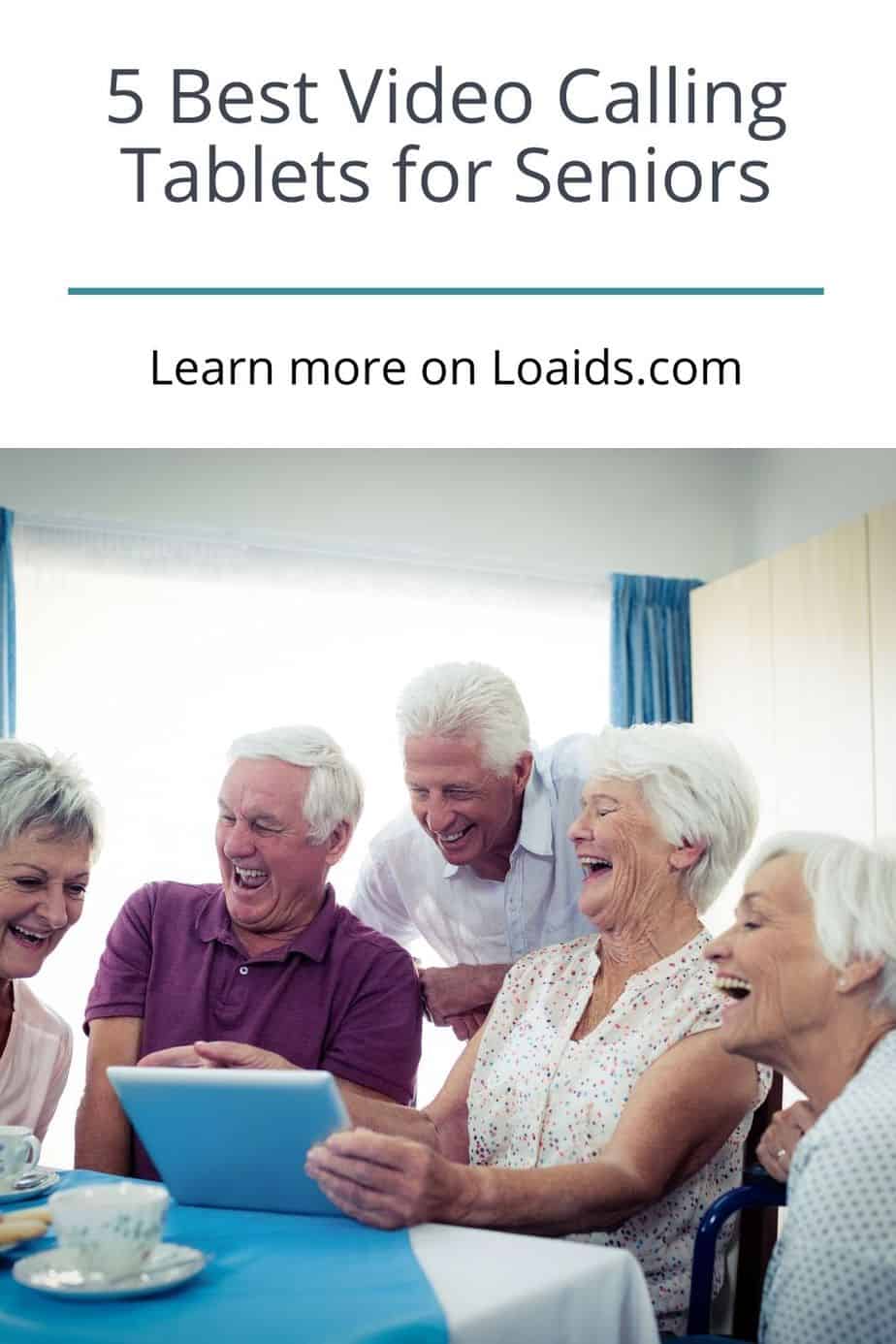
What do you think about these 5 best tablets for seniors for video calling? Which one is your favorite? Share your opinion in the comment section.











I found you on Twitter and came over for this article. I found it very helpful Apple iPad Air is for me. Thank You for all the information!